The backend the data processing and storage running in the background. In contrast to the frontend, it is the invisible part of a website or software. What it is all about, you can find out here! ... Continue reading


Redirects are an essential tool in online marketing, especially when it comes to search engine optimisation (SEO). They help to redirect users, bots and crawlers from one URL to another when content changes or websites are restructured. There are different types of redirects, which can be implemented either on the server side or on the client side, for example. In this article, you will learn what they are, how they work and what advantages they offer for your SEO strategy.
Redirects (also known as forwards) are used to direct users and search engines from one URL to another. They are used when URLs change, content is deleted or moved, or when multiple websites are merged. A correctly implemented redirect ensures that both users and search engines can access the correct content without interruption.
Missing or faulty redirects often lead to 404 error pages (‘page not found’), which has a negative impact on the user experience and SEO rankings. Search engines interpret such errors negatively and could downgrade the rankings of the affected pages.
Redirects fall into two main categories: server-side and client-side. These have different use cases and can affect your site’s SEO performance in different ways.
Server-side redirects are set up directly on the web server and are among the most common and SEO-friendly types of redirect. They are efficient because they are carried out before the page loads. The main types of server-side redirect are:
A 301 redirect indicates that a page has been permanently redirected from one URL to another, making it the best option</strong> when pages are permanently removed or moved to a new URL. This redirect sends a clear signal to search engines that the old URL has been replaced by the new one and usually transfers almost all of the old URL’s link juice (ranking power) to the new one.
One important use case is redirecting a URL ‘without www.’ to the corresponding page ‘with www.’, which avoids duplicate content. This can be implemented, for example, with the following code:
RewriteEngine on
RewriteCond %{HTTP_HOST} ^beispiel.de [NC]
RewriteRule ^(.*)$ http://www.beispiel.de/$1 [R=301,NC]
Equally important and a common use case is redirecting ‘http://’ to ‘https://’, which can be implemented with the following code, for example:
RewriteEngine On
RewriteCond %{SERVER_PORT} !^443$
RewriteRule (.*) https://%{HTTP_HOST}/$1 [R=301,L]
A 302 redirect is used when a URL is redirected to another URL only temporarily. This is useful when you take a page offline for a period of time or switch on a maintenance page. Search engines keep the old URL in their index because they assume that the redirect is only temporary.
The 307 redirect is part of the HTTP/1.1 protocol and is considered to be ‘clearer’ than a 302 redirect because it explicitly retains the original HTTP method (e.g. GET or POST) during the redirect. This clearly signals to the browser that the redirect is temporary. In most cases, however, a classic 302 redirect is perfectly adequate.
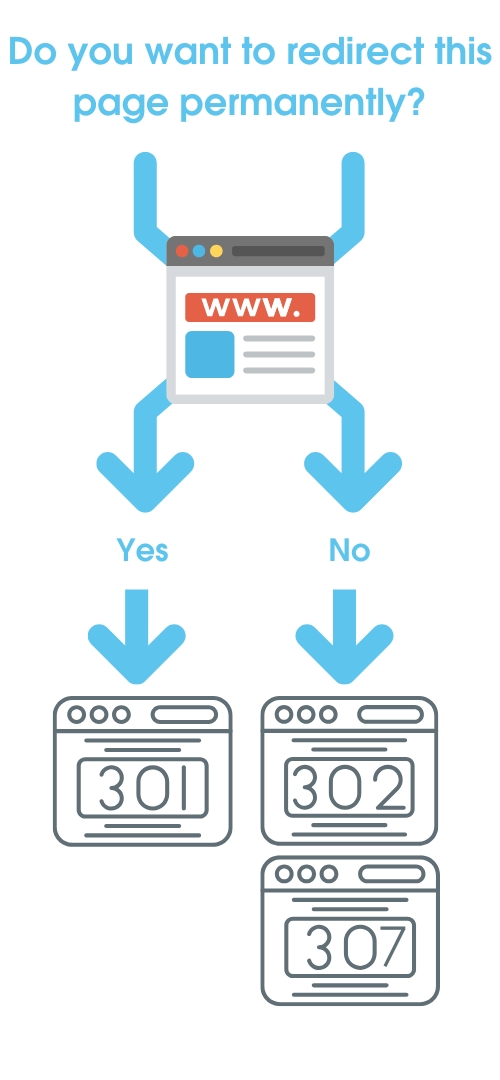
Figure 1: Overview of the different types of redirects
source: eology
301 Redirect (Permanent Redirect) | 302 Redirect (Temporärer Redirect) | 307 Redirect (HTTP/1.1 Temporary Redirect) |
|---|---|---|
– Transfers the authority or link juice of the old page to the new page. – Prevents 404 error pages, which improves the user experience. – Search engines update their indexing to the new URL. | – Retains the original URL in the search engine index. – Useful for temporary changes. | – Clarity in search engines and browsers. – Preservation of methods in special cases, such as form entries, is helpful. |
Table 1: Overview of the advantages of server-side redirects
Client-side redirects are performed in the browser of the user, usually with the help of JavaScript or HTML. They are less efficient than server-side redirects and rarely recommended from an SEO perspective. Two commonly used client-side redirects are:
A meta refresh redirect is executed via HTML code within the page and redirects the user to a new URL after a specified period of time (e.g. 5 seconds). Meta refreshes are often considered to be slower and less user friendly.
A JavaScript redirect works by running a script on the page to redirect visitors to a different URL. While this is functional, it depends on the browser execution of the JavaScript, making it slower and less reliable than server-side redirects. JavaScript redirects can be problematic for SEO because search engines may not interpret them effectively like server-side redirects.
Client-side redirects | Advantages | Disadvantages |
|---|---|---|
Meta Refresh | – Easy to implement. – Can be used as a ‘last resort’ in certain cases. | – Often rated as inefficient and user-unfriendly by search engines. – Can lead to a poor user experience if the redirect takes too long. |
JavaScript-Redirect | – Slower and less reliable. – Search engine bots may ignore JavaScript redirects, interpret them incorrectly or even interpret them as an attempt at manipulation. |
Table 2: Overview of the advantages and disadvantages of client-side redirects
Redirects have a direct impact on your site’s SEO performance, both positively and negatively, depending on how they are implemented. A well-planned redirect can help you maintain or even improve your rankings, while a flawed redirect structure can lead to ranking losses and a poorer user experience.
1. Avoiding 404 error pages: A properly set redirect prevents users and search engines from encountering non-existent pages, resulting in a better user experience and better crawling efficiency.
2. Preserving link juice: By using 301 redirects, the authority of the old page can be transferred to the new URL, preserving the SEO value of the website.
3. Continuous crawling and indexing: Redirects help search engines to quickly recognise changes to the website and update the index accordingly.
Redirects are a powerful SEO tool when used correctly. They allow you to make changes to your website without negatively affecting your rankings. Always decide whether to use a server-side or client-side redirect based on the specific use case, and use them carefully to avoid SEO losses.
Dennis Lelencz completed his e-commerce studies at the Technical University of Würzburg and discovered his passion for SEO during this time. Today, he is part of the SEO team at eology and helps customers improve their rankings, thereby benefiting from greater visibility and more organic visitors.
You want to learn more about exciting topics?

