As a secondary navigation, the breadcrumb helps the user to orientate on a website. It also has positive effects for SEO. ... Continue reading


JavaScript is mainly used on websites. It is a scripting language developed by Netscape and later used in all web browsers. It was originally used to check the user’s input in web forms for correctness.
The possibilities of the programming language have been greatly expanded since its introduction in 1995. In addition to interactive web elements, mobile apps, browser games or web and server applications can also be designed with JavaScript.
It is an object-oriented programming language. It is intended to make web development easier and more attractive. In most cases, JavaScript is applied to display embedded videos, animations, interactive maps or forms in a usable way for the user. With good JavaScript knowledge, you can also display the following elements:
JavaScript offers you a wide variety of possibilities. By implementing frameworks like React Native, Apache Cordova or Phonegap, mobile apps can be designed for multiple operating systems. Thus, you only need a working code to be able to offer the app for iOs or Android users, for example.
JavaScript is often used in the design and development of browser games. The well-known “Jump & Run” games, which are called up via the web browser, are based on this programming language. To develop your skills in JavaScript, the design of your own game is perfect.
With JavaScript, web developers can create new libraries or frameworks to improve performance. In addition, backend web developers can design web apps or server apps that are displayed to users as interactive elements on your website.
JavaScript is a very powerful programming language. The points listed here are examples. Depending on the imagination and experience of the developer, much more is possible 😊
TypeScript is a programming language developed by Microsoft that is based on JavaScript, but extends it with static typing. This means that developers can define exactly which data types (e.g. number, text, Boolean) should be used in their code. This makes troubleshooting easier and makes the code more robust, especially in larger projects. TypeScript is “translated” (transpiled) into regular JavaScript before execution so that it can be understood by any standard web browser. Many modern JavaScript frameworks such as React or Angular support TypeScript natively and benefit from its structure and security.
React.js, often simply called React, is a JavaScript library developed by Facebook. It was first published in 2013 and is now an integral part of modern web development. React makes it possible to create interactive user interfaces efficiently and modularly. React is particularly popular for larger web applications, as it supports the development of reusable components and enables fast display in the browser.
The big advantage of React: instead of reloading the entire code, only the affected components in the so-called “Virtual DOM” are updated when changes are made. This leads to significantly better performance, especially with dynamic web content.
In order to optimize the pagespeed of websites or to offer users a standard user experience, web developers like to resort to JavaScript. When designing a modern website, its use is inevitable.
Surely you and also the visitors of your website have installed an appropriate firewall. Its normally does not access your hard disk. However, if you should come across a “black sheep”, where it will be harmful to your computer, your firewall will react and protect you from the attack.
No serious operator of a website will try to harm you with the JavaScript used on his website.
We recommend that you allow JavaScript to run on websites, as this is the only way to display many pages on the Internet correctly. However, regularly check your virus scanner for suspicious access.
Enabling or disabling in the browser is easier than you might think at first. We’ve put together a little guide on how to set it up in the Google Chrome web browser.
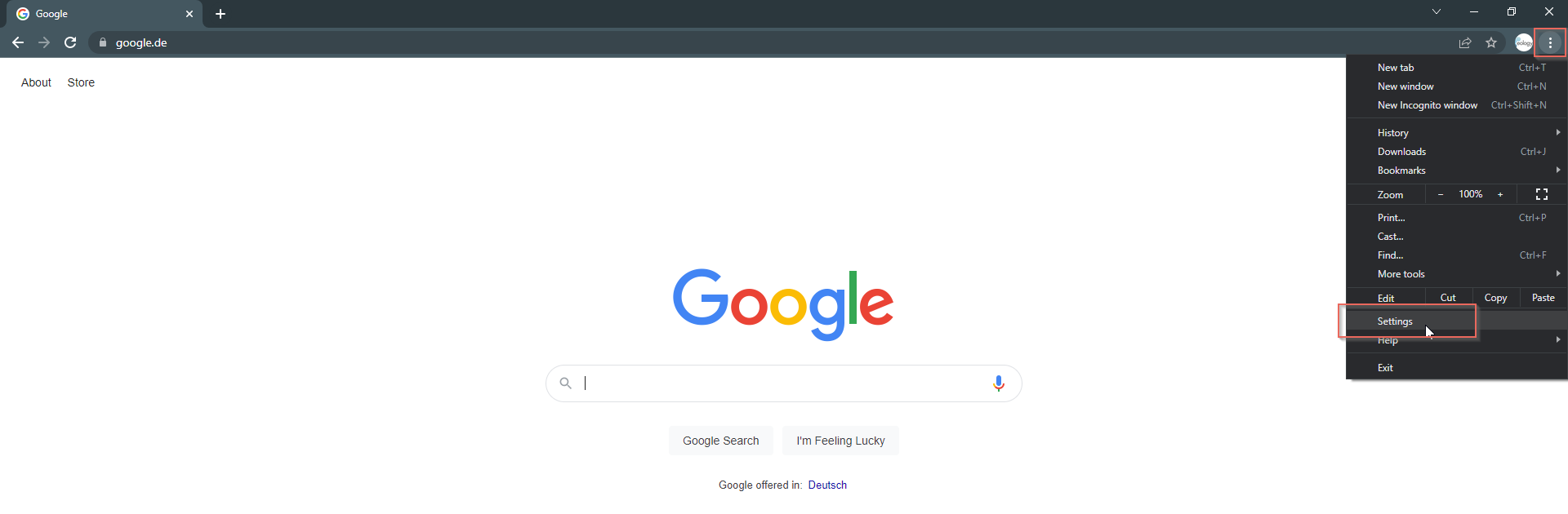
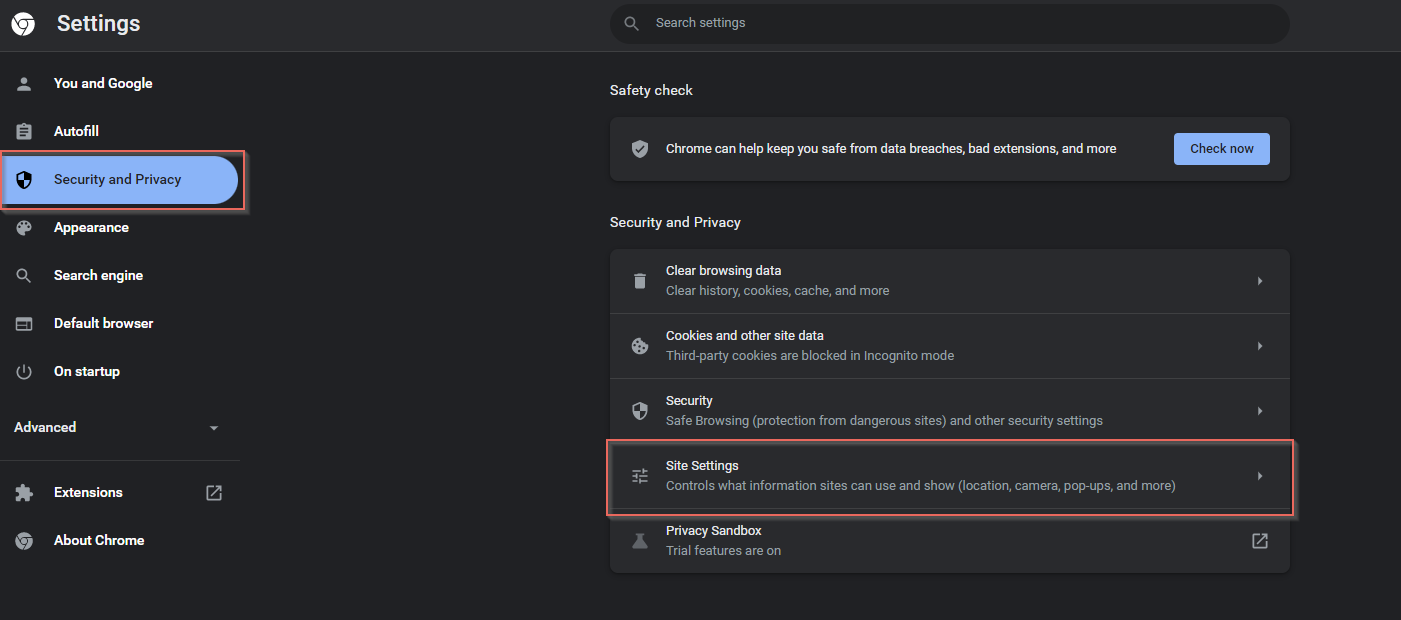
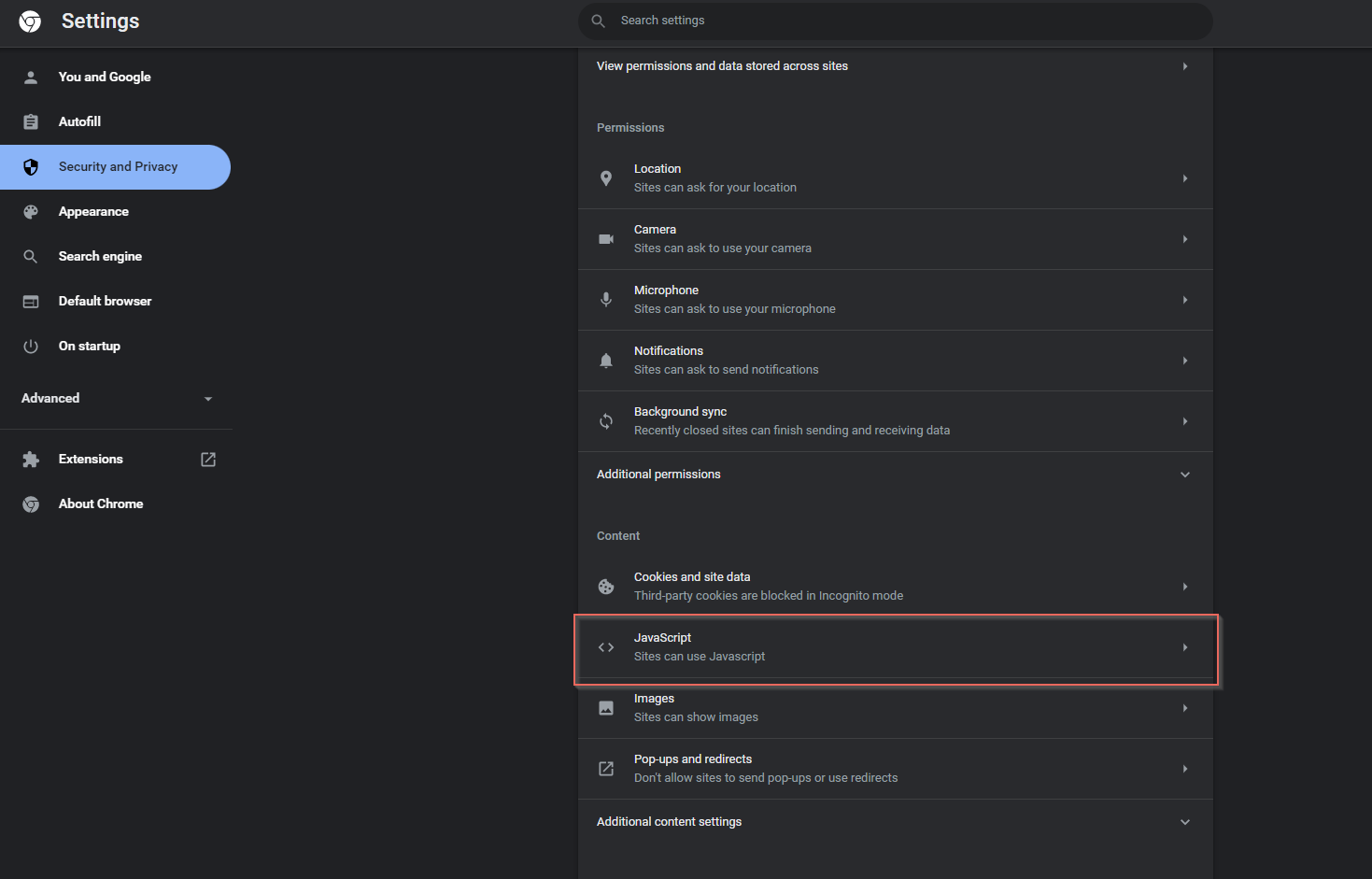
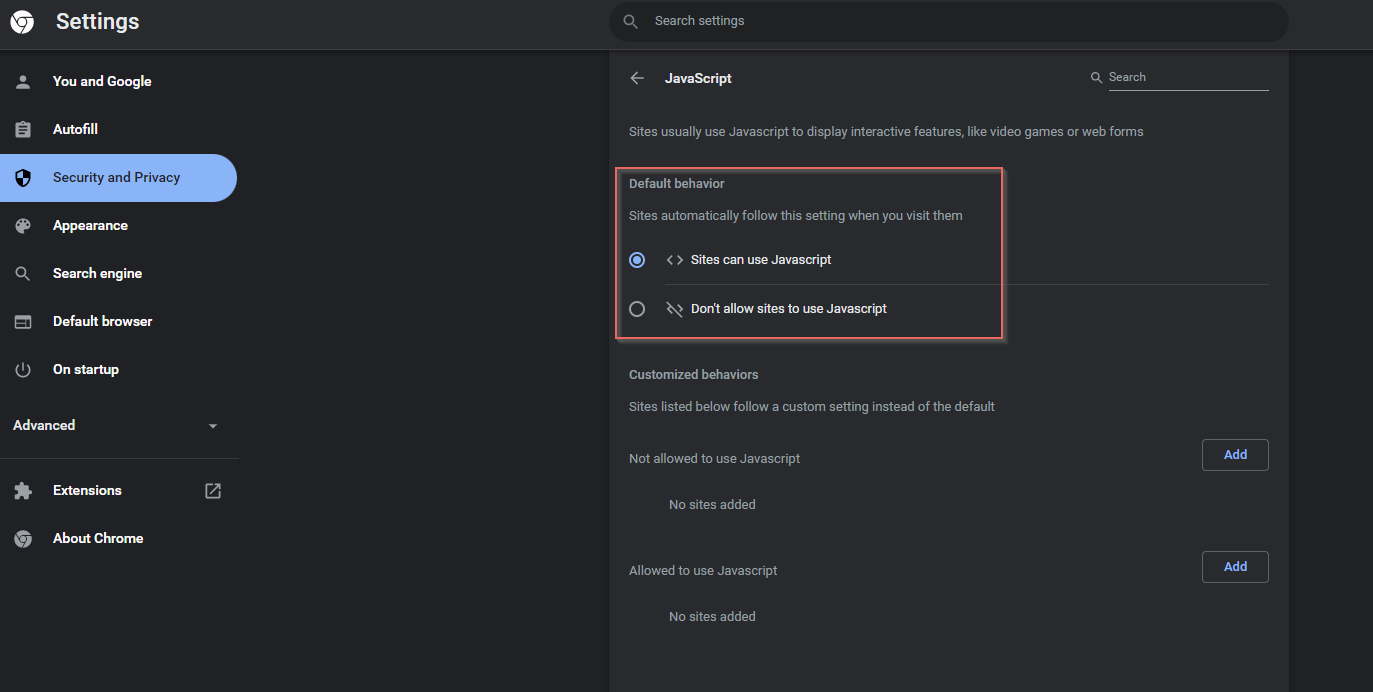
Kathas heart has been beating for marketing since her training as a marketing communications specialist. As part of the eology marketing team, she takes care of the agency's trade fair and event management. Katha also enjoys sharing her accumulated eology knowledge in magazines, blogs and journals.
You want to learn more about exciting topics?



