Unter dem Begriff Social Marketing versteht man eine Zielgruppe so zu beeinflussen, dass diese ein Verhalten akzeptiert, ablehnt oder verändert. ... Continue reading


Breadcrumb navigation is a secondary navigation on a website. It allows the user to track their current position within the website structure and jump back through the various hierarchy levels of the page.
This works by following the so-called breadcrumb trail. This shows links to the individual levels in the structure of the website . These are usually organised hierarchically, e.g. from the homepage to category pages and sub-category pages to product pages.
Incidentally, breadcrumb navigation takes its name from the fairy tale ‘Hansel and Gretel’, in which the siblings scatter breadcrumbs on their way through the forest to find their way back home. Breadcrumb navigation works in a similar way – it allows users to easily follow the levels of the website they are visiting and quickly find their way back to the homepage.
The implementation is particularly useful for websites with a deep structure, i.e. numerous categories and subcategories, for easier orientation. However, as breadcrumb navigation traces the logical hierarchy of a page, it is important that you give your website a basic, logical structure – otherwise you will only confuse the user by integrating breadcrumbs.
Breadcrumb navigation can be found above the fold on a website. This means that it is located in the upper area, which is immediately visible to the user without scrolling. This is important as it helps the visitor to navigate.
As a rule, breadcrumbs have an unobtrusive design. In their function, they are mainly there as an orientation point for the user and should not replace the main navigation or the menu of a website.
Example breadcrumb of this article:
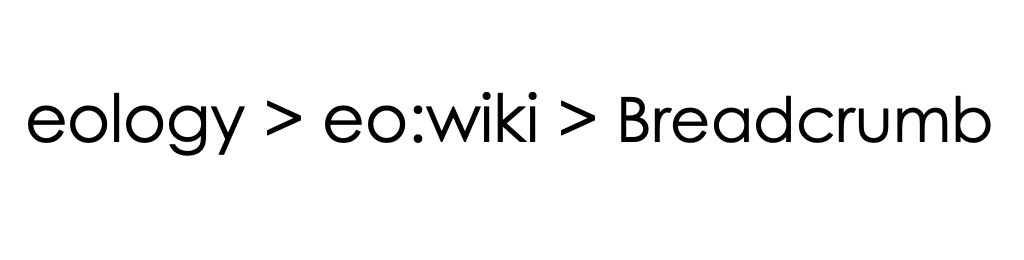
The various hierarchy levels are clickable, with the exception of the last point (usually the homepage). The user can therefore easily navigate back to the individual levels by clicking on them.
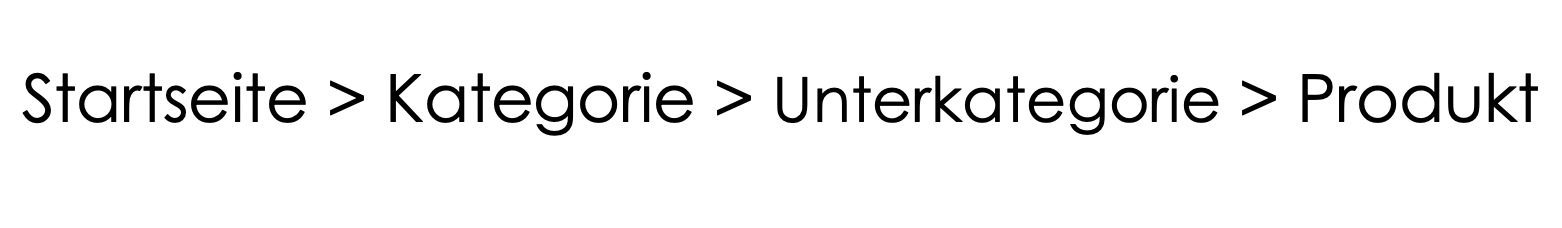
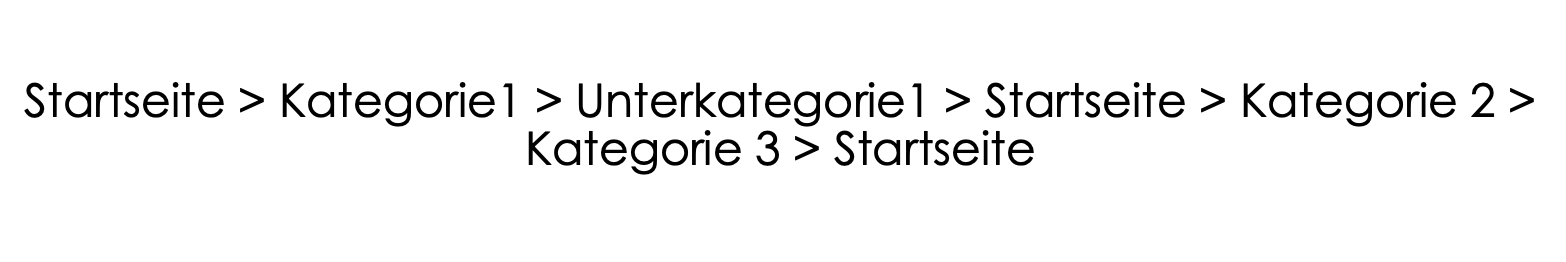
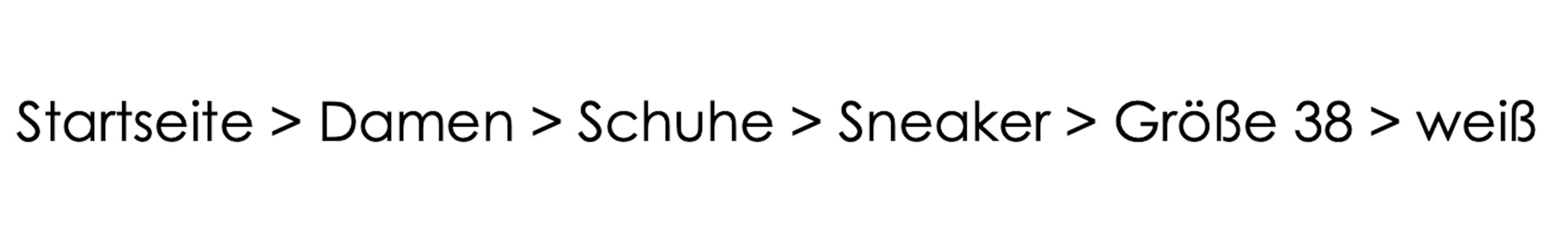
It often makes sense to include it, as this type of navigation offers a number of advantages:
Breadcrumbs are not only relevant for website visitors, but also for search engine optimisation. This is because breadcrumb navigation is seen as a positive signal for user-friendliness – and this is an important factor for a good ranking in SEO.
Breadcrumbs also help search engine crawlers to understand the structure of a website. So that a user can click on the individual levels of the breadcrumb navigation, these are linked internally. The web crawler also follows these links. This enables it to better recognise the relevance and structure of the pages. Even before a visitor calls up a website, they can already come into contact with its breadcrumbs. They are sometimes displayed by Google as a rich snippet in the SERPs. This means that the breadcrumb replaces the URL that is usually displayed in the search results. Due to the easy readability, this is often more pleasant for the user and has an influence on the click rate.
Olga Fedukov completed her studies in Media Management at the University of Applied Sciences Würzburg. In eology's marketing team, she is responsible for the comprehensive promotion of the agency across various channels. Furthermore, she takes charge of planning and coordinating the content section on the website as well as eology's webinars.
You want to learn more about exciting topics?
