
As a business owner, you are often confronted with Google My Business. Learn in this ultimate guide what you need it for, how to use it and especially important if you already have a listing: How to optimize it! ... Continue reading
| 25 min |


| 25 min |
YouTube is now firmly established as a search engine, similar to Google and Co. For this reason, you can also perform search engine optimization on this platform. The YouTube algorithm contains certain factors that influence the visibility of individual videos. How exactly these look like and how you can influence them, you will learn in the following article on the topic of YouTube SEO.
First things first: SEO belongs to Google, right?
How does the search on YouTube work?
What is SEO on YouTube?
Why should SEO be done on YouTube?
Which ranking factors are important on YouTube?
Video quality comes before quantity!
Last but not least: Targeted marketing of your video content
Conclusion – Visible and findable thanks to YouTube SEO
Even though many people associate search engine optimization directly with Google, there are other platforms that can be optimized to gain more visibility there. In addition to other major search engines such as Bing, this also includes YouTube, which serves as a kind of video search engine. Thus, the platform is virtually predestined to be optimized for search queries, user needs, etc. With the help of YouTube SEO you can do this!
Similar to Google, the YouTube algorithm is based on a ranking system, which ensures that you get exactly the video that matches your search term. According to YouTube, three factors in particular are decisive:
In order to better assess the respective areas, there are different signals for each of them that are included in the evaluation. These signals are the individual YouTube ranking factors that you can use to optimize the performance of your videos. Individual signals of the respective areas can be the following, for example:
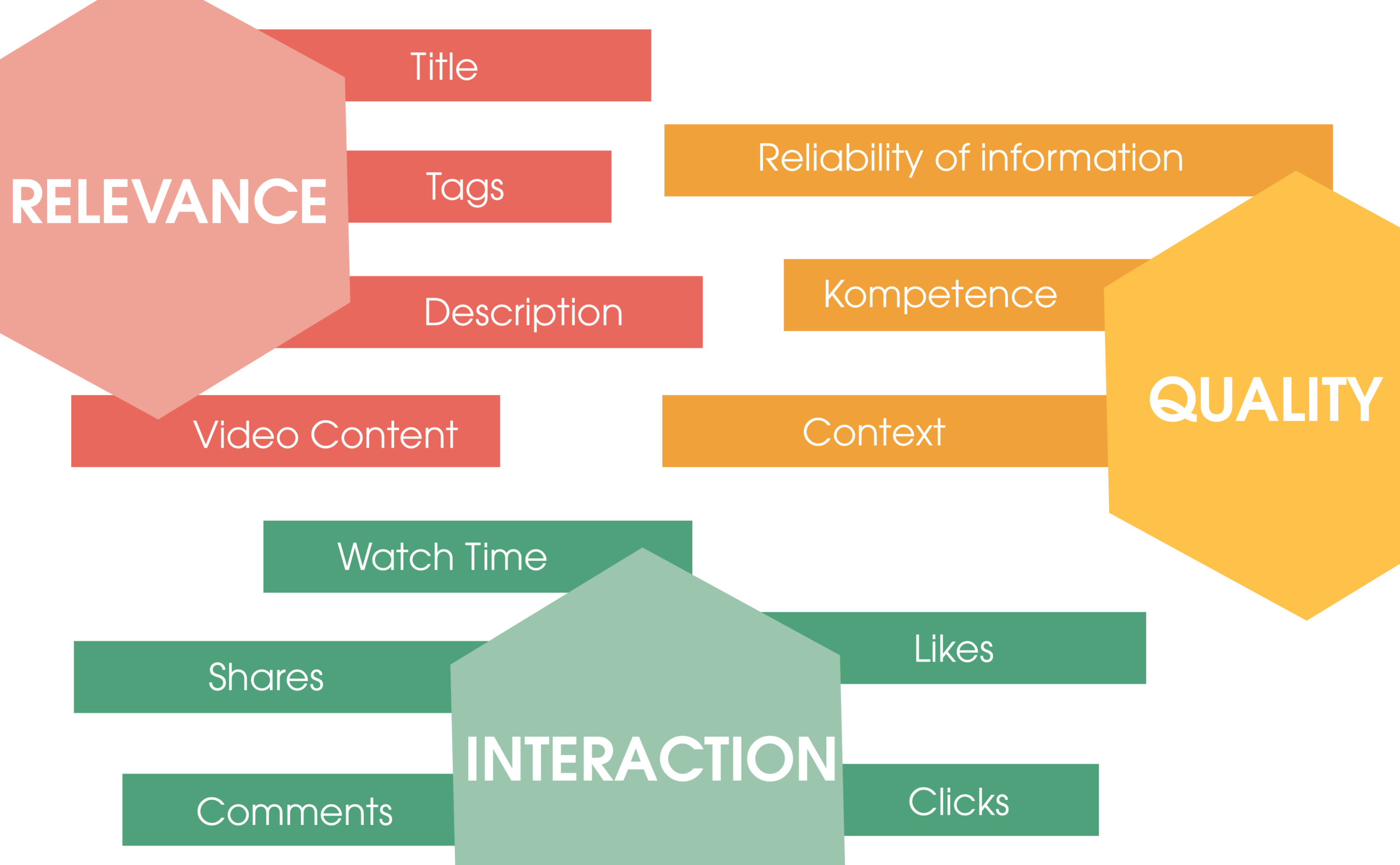
Of course, these ranking factors are not the only influencing factors that determine which video is played out for which search query. Personal search histories are also taken into account, so the same search query can lead to different results.
YouTube itself gives the appropriate example with the search query “cricket”. On the one hand, a search query for this keyword may have been made with the intention of obtaining videos about the sport of “cricket”. However, it may equally be aimed at obtaining videos about the animal “cricket”, i.e. a cricket.
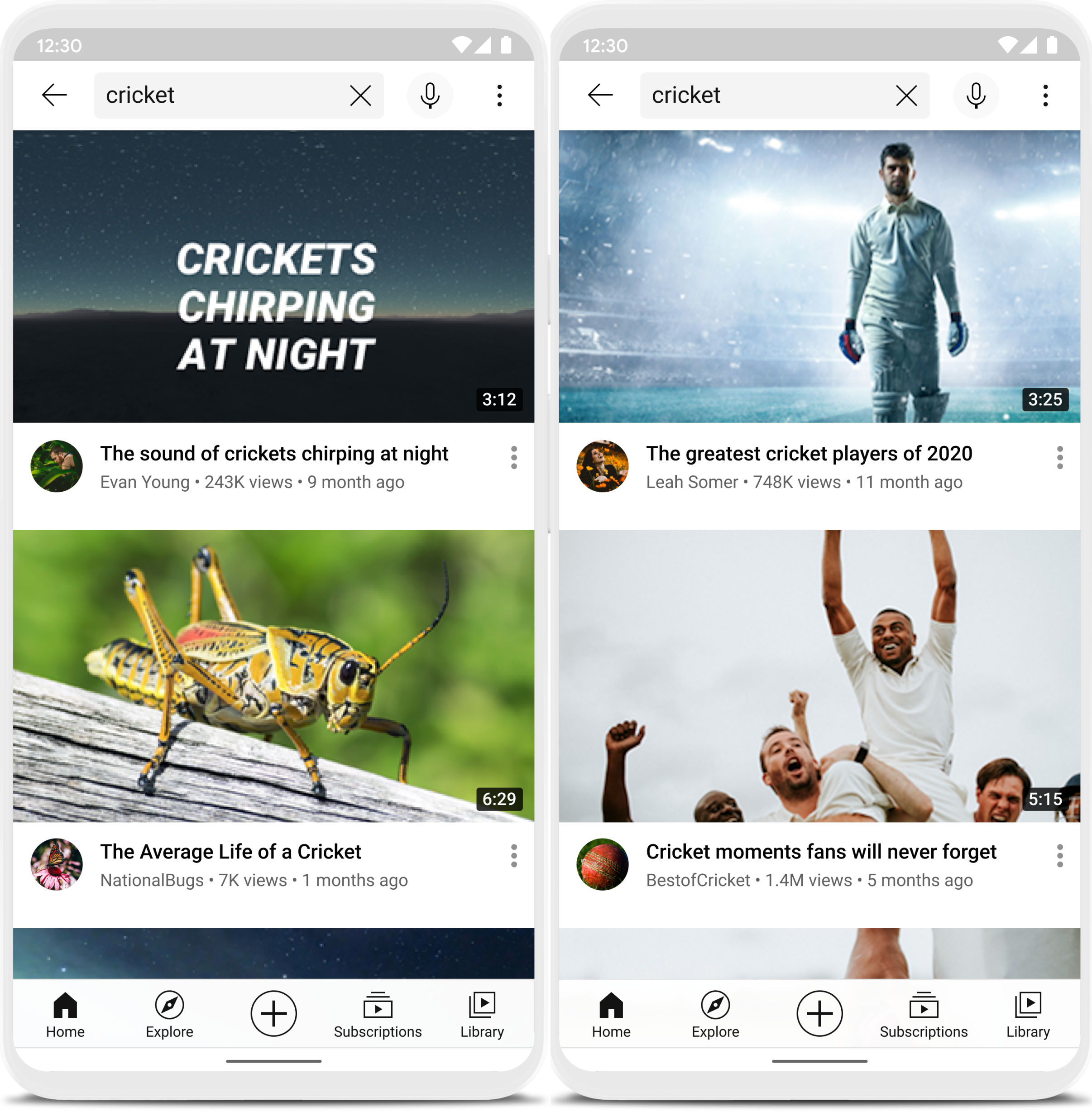
SEO on YouTube is similar to Google, Bing and other search engines, able to be optimized and influenced by you. Unlike Google, however, these ranking factors relate to the videos and the platform. With targeted optimization in the areas of relevance, quality and interaction, you can therefore make your videos appear higher up in the search and be found better. SEO on YouTube is therefore not different from the basic principle as with other search engines.
In 2019, YouTube had nearly two billion monthly active users. This makes it after Google, the second largest search engine in the world. The numbers show that about half of all Internet users (nearly 4 billion users in 2020) are on YouTube. But there are not only high user numbers. Every minute, about 500 hours of video material are also uploaded to the platform. Every day, more than a billion hours of YouTube videos are created. It is therefore all the more important to stand out from this mass! You can do this by optimizing your videos and your presence according to the relevant YouTube ranking factors.
As mentioned above, the three areas of relevance, interaction and quality are especially important for good positioning on YouTube. Of course, the individual categories each contain aspects into which they are subdivided. In the following, we will show you what these factors are and give you tips on how you can optimize your YouTube presence and your videos in this regard.
Just as with search engine optimization for Google and Co, keywords are the basis of many measures. With them you create the right consensus for your content. A keyword research is therefore just as essential for video content as for web texts. You can insert the keywords of your research in various places. These include, but are not limited to:
Make sure that you include keywords only in a natural flow. They should never seem spammy and “slay” the user.
A negative example of keyword stuffing would be: “Here you can learn everything about search engine optimization. With our video, we show you not only how search engine optimization works, but also with which measures you can implement search engine optimization. Click here to get exclusive tips and practical insights on search engine optimization”.
The title of the video already gives the users a small insight into what they can expect. It should definitely contain the main keyword of your content. Choosing the right keyword increases the click-through rate. It is important that you do not go too far. You have a maximum of 100 characters (as of August 2021) to get to the point with your title. Within this limit, all relevant terms should be mentioned in order to convey to the algorithm what the video is about.
Again, consult your keyword research. This way you can bring a continuous thread into your content, similar to web texts, and you also know which topics and terms are interesting for users. Place your focus keyword at the beginning of your title, so you attract the most attention.
In the description, you have the opportunity to give users further insight into what they can expect in the video. Here, too, it is therefore advisable to include important terms and keywords. You have 5,000 characters available for your description (as of August 2021). Use this as much as possible. But be careful: If the text is too long, no one will read it. The optimal text length is therefore about 100 to 250 words. This is also only a rough guideline that does not have to be filled by hook or by crook.
To avoid a spammy effect of your description text, you should orientate yourself on keywords, but still pay attention to a natural text flow. Therefore, try not to stuff it unnecessarily with keywords and inflate it.
Subtitles not only allow users to understand your video without audio support, but they also help YouTube’s algorithm to better evaluate your content.
YouTube now automatically synchronizes subtitles. To do this, you have to specify in the video details which language your video is in. This works there in the advanced settings. In the following short video you can see how you can set this.
To see how relevant a video really is to a search query, YouTube now also examines video content. This is not a problem for the platform, as it can convert spoken words into text quite easily. You may know this through the “Insert subtitles for videos” feature mentioned above.
Articulate yourself clearly and also use keywords in the flow of speech so that YouTube can better classify your content thematically. It also makes it easier to implement automated subtitles. Stay natural though! Your video should not sound like keyword stuffing or memorization.
You can assign so-called tags to your videos. These help, for example, users who have mistyped a video to still find the right video with relevant content. You can insert the tags when editing your video. You have 500 characters at your disposal for this purpose. They also help to ensure that your videos are played as recommendations for content related to the topic of your channel. In this way, you increase the dwell time of the visitors.
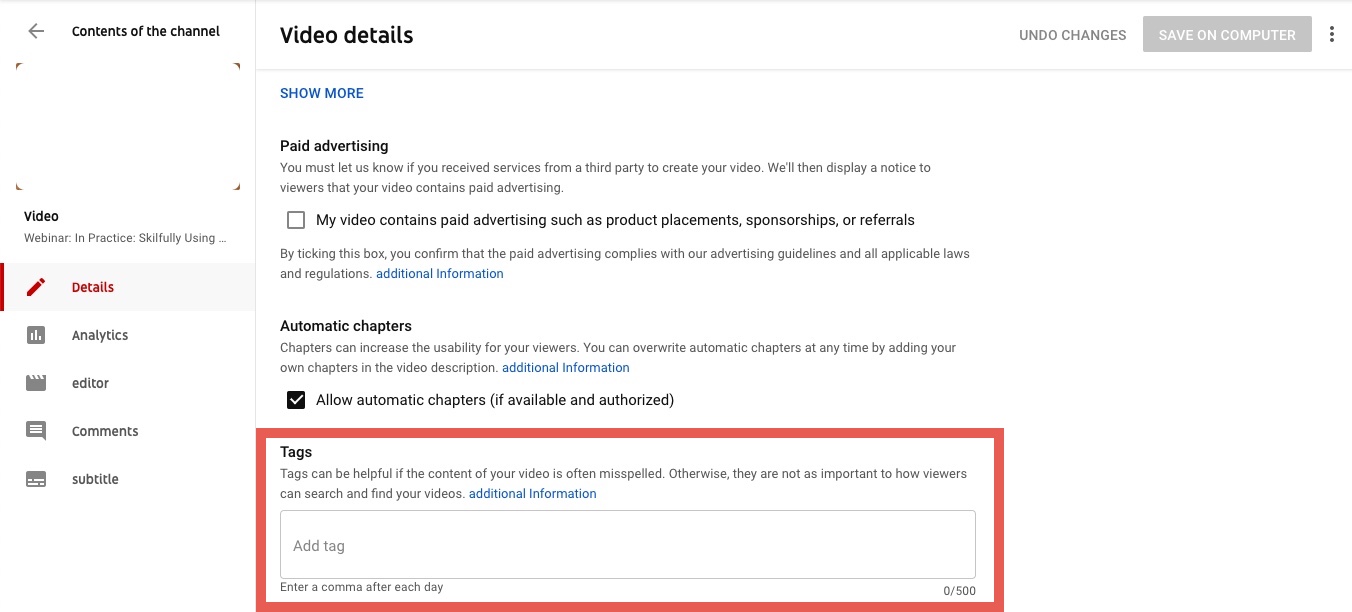
Use all relevant keywords that match your video content to create the right context. This ensures that your video can really be matched with all matching keywords. But be careful with a disproportionately high number of tags: YouTube will consider them as spam, which will have the opposite, negative effect. Also, make sure that your main keyword is the first tag in the front.
The filename of your video is not visible to the user, but it is read by the YouTube algorithm. It is therefore relevant for YouTube SEO, as you can also use it to tell the algorithm what your video is about.
Also use your focus keyword in the file name to put your video content in context.
For YouTube it is important to recognize how long a video was actually watched by the user. From this, the platform can draw conclusions whether the content was really relevant and interesting for the corresponding search query. A simple rule here is: the longer a user watches, the more captivating the video is. However, if the video is cancelled after a very short time, this suggests that it was irrelevant.
Remember: ∑ Watch Time of your video = All clicks multiplied by the absolute, watched seconds of your video.
You can view this number for all your videos, but also for your entire channel in YouTube’s video manager.
Make sure that your videos are only played to the people for whom the content is relevant. You can do this by defining your target group in advance and tailoring the video title, description and content accordingly. Here we show you how to perform a target group analysis.
The shorter your video, the shorter the playback time. However, this is an important ranking factor for YouTube. Therefore, try to keep your videos longer – but never unnecessarily bloat! Your content should deliver real added value to the viewers. You can only do that with meaningful videos in the appropriate length, which always depends on the content you want to convey.
Example:
If you want to show a tutorial on keyword analysis on your channel, you tend to need more time than if you publish a video showing how to boil water. A user is not going to take the time to watch you spend 10 minutes trying to boil water. For a video that teaches him more complex content, however, he will.
As a rough rule of thumb, 6 to 8 minutes is an optimal video length. Of course, some topics are not covered in this time. You can either make series videos out of it, which you in turn order together in playlists, or upload a longer video. Because: If the content is exciting and provides the user with real added value, the user is also willing to watch longer videos. However, if your videos become excessively long, you should work with jump labels. These allow users to click to get to the part of the video that interests them most.
The click-through rate is an important evaluation factor for YouTube. You can influence this positively yourself by optimizing the thumbnail of your video. There are several tips that you should follow:
Another important point is how many people have already watched your videos. By looking at the number of views, users can better assess whether a video is interesting. They also send a signal to YouTube that shows whether viewers find your video relevant.
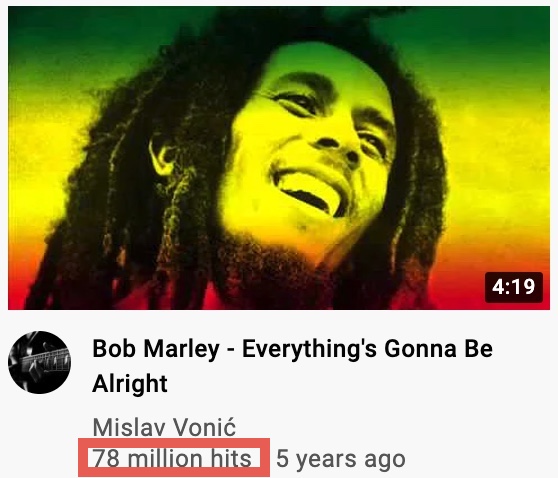
Try to increase the reach of your video by promoting it specifically on social media platforms, sharing it there in groups or even placing ads on it. This way, more people will see your video and the chance of likes, shares and comments, which will also spread the video, will increase.
Interactions in the form of likes, shares, or comments send clear, positive signals to the YouTube algorithm. The video obviously offers added value to viewers, which in turn elicits interactions with it. Likes and shares, in particular, clearly indicate that the content has been well received by users. Comments can indicate more controversial content, as they encourage discussion. However, never forget to reply to comments so as not to upset your community.
You probably know it from big YouTubers: Statements like “Leave a like!” or “Write me your opinion in the comments!” are nothing unusual here. You can also ask your viewers directly to interact with your video. This increases the chance that this will actually happen. With the help of a Call to Action, you actively ensure that your interactions increase.
The number of your channel subscribers is important, because this way you already have a base of people that you always reach when you produce and upload a video. This allows you to increase interactions right after the upload, which in turn sends positive signals to YouTube. Another plus point: people who have subscribed to your channel are interested in your videos. The chance that they will therefore also like your new videos is very high.
To encourage viewers of your videos to subscribe to your channel, it is sometimes enough to simply indicate them during your video that they are welcome to follow you for more videos. A channel trailer that you place at the top of your YouTube page can also be a good incentive to subscribe.
The truth behind your statements should never be doubtable. For this, you can back them up with facts and figures. Reliability of information distinguishes high-quality content – whether in video or text format.
Do thorough research in advance. Feel free to use your description box to link to external sources that support your statements.
If your channel focuses and specializes on a topic area, you will also be perceived as an expert in that area. This, in turn, increases viewers’ trust in your videos and ensures that they will continue to turn to you and your knowledge in the future when they have questions about this topic.
Topic sections with tutorials and guides are particularly well received for complex topics. The best: You can link the Videos among themselves and provide as collective playlist to offer viewers more videos from you. So they stay longer on your channel and increase the watch time.
The visibility of your video can also benefit from putting the content in the right context. By including aspects like title, subtitle, description, tags, and filename above, you can help YouTube’s algorithm better understand context. This, in turn, helps your video be found and played for appropriate search queries.
By using the keyword set from your research, you already have something to work from. So use these keywords to bring a red thread into your video details.
You can only grow with feedback. Especially with tutorials, it is also important to find out from your community if you were able to help them with your videos. Therefore, always include feedback and work on it when you receive it.
You don’t really get feedback on your videos yet? Then use Call to Actions here as well and actively ask your viewers to leave you a reaction. If this “only” consists of a Like, everything is fine with your videos and you can continue without any problems. But don’t forget to answer comments if you receive any!
Even though the production quality of your video is not a direct ranking factor, it does factor in indirectly. This is because users will be less likely to watch a video with poor recording quality, which in turn sends negative signals to the YouTube algorithm. Therefore, make sure that you have the right equipment with which you can shoot your video accordingly professional. The basic equipment includes:
Especially as a video newbie, you should deliver adequate quality, rather than bulk. But still make sure to upload on a regular schedule.
Of course, you can also do something outside the YouTube platform to make your video more prominent. So-called Offpage Video SEO (comparable to OffPage optimizations in search engines) will help you do that. First and foremost, it’s about linking your video. There are two targeted measures for this:
With so many videos on YouTube, good content often can’t be found without good marketing. Targeted optimizations by YouTube SEO help you to place your videos better and thus get more attention of YouTube users. With the help of the above tips, you’ll be well on your way to creating viewable and discoverable videos for the platform.
You want to learn more about how to optimize for search engines?


