Snackable content refers to short, easily consumable content that quickly grabs attention and conveys a message immediately. Learn more about it in this article. ... Continue reading


Google Trends is a tool from Google that provides information about what is currently trending among users of the search engine. This means that it analyzes which search terms are entered most frequently. Afterwards, this number is put in relation to all search queries made and is then again processed in statistics. You can also view the search trends of the day. From this evaluation you can see which terms have gained popularity at which point in time. This allows you to draw conclusions about specific events and to better understand and interpret events.
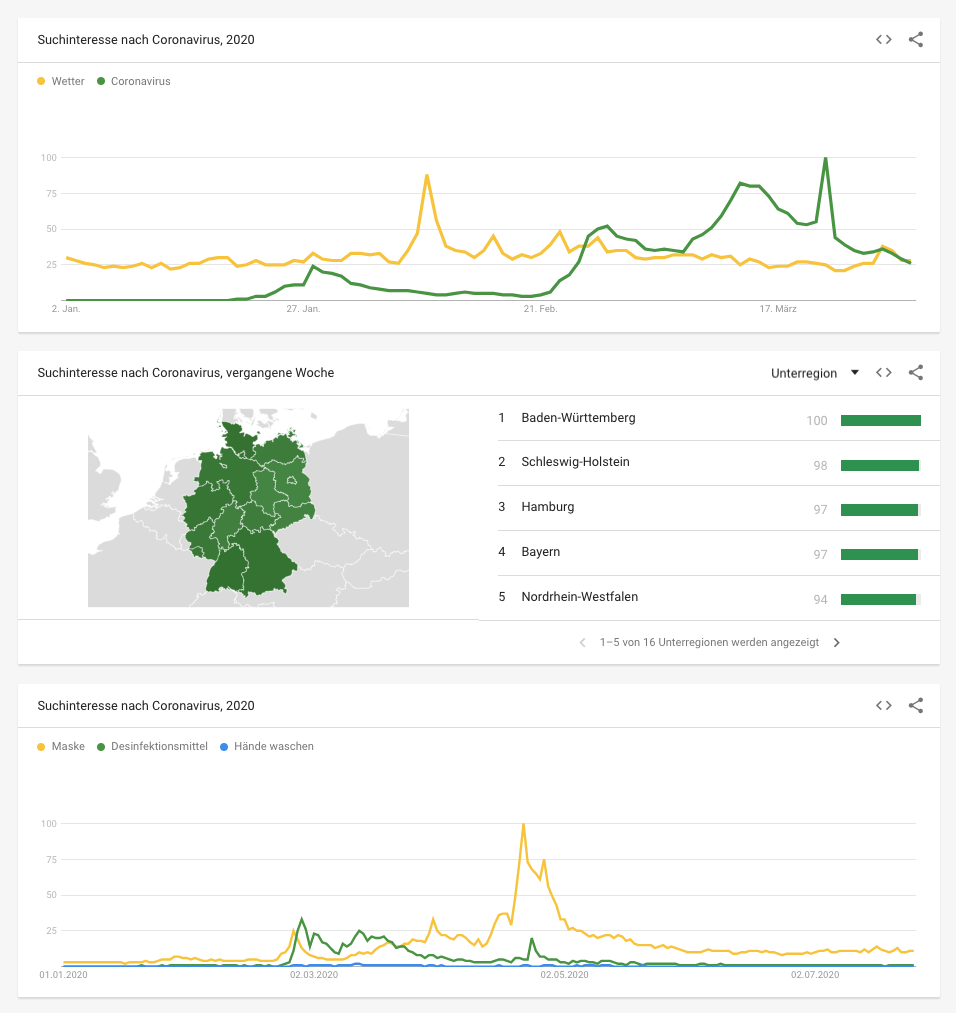
The tool has different sections. Depending on what you want to learn about Google Trends, you can choose individual features. There are roughly two different ones available to you:
As you can see, you also have the possibility to compare your keyword with others in the Explore function. In addition, you can filter the results even further by defining the region, the period, the categories and the search type more precisely. For search type, you can differentiate between image search, Google Shopping, YouTube videos and news search and normal web search.
Here you can also filter your results, but only by region. Nevertheless, there is already a sorting of the search queries from the outset. This is done according to:
If you want to find some particularly niche sectors, Google Trends can help you. The best way to do this is to use the time filter and set it to “2004-today”. So you have insight into all data collected by Google Trends so far. It helps you to identify when searches for a keyword were particularly strong and when there were drops. This way you can see at which point in time you should focus on a certain topic.
Similar to identifying niches, tracking seasonal trends works. By setting a specific time period, you manage to find the keyword’s peaks and lows. For example, if you take the keyword “jewelry”, you will see that there is a strong increase in search queries especially in the pre-Christmas period.
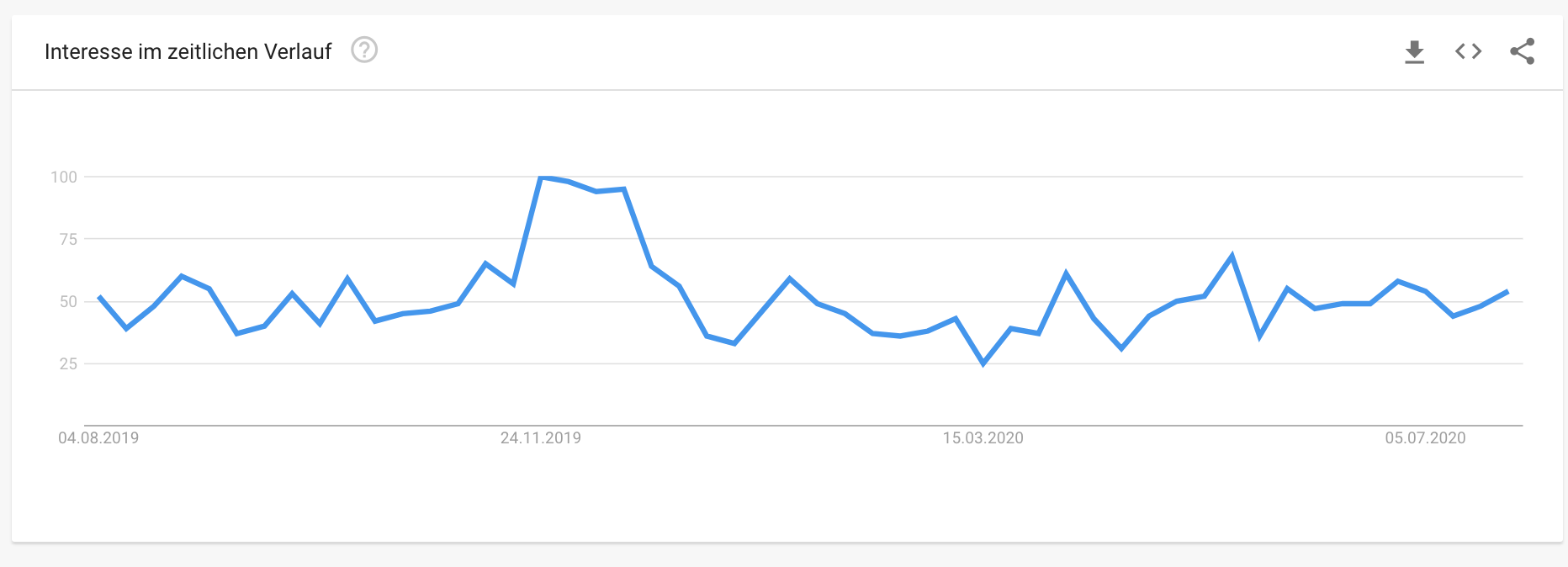
If you go through the Explore function, you can scroll all the way down there. There you will find an extra section that specifically addresses related topics. If you have decided on a special product or a special area, you can find topics that match it. For example, you can also see which products are relevant in connection with yours. Thus, the following topics are related to the keyword “jewelry” and have a high relevance:
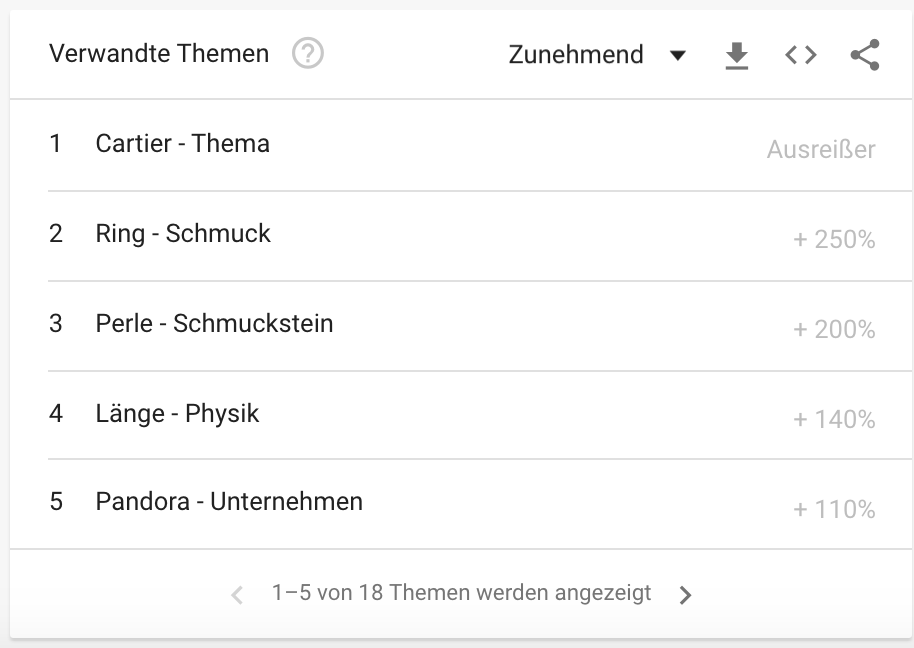
It is not advisable to optimize a website for a single keyword. To find out which keywords are also relevant to your topic, you should do keyword research before content production and landing page creation. Google Trends can also help you with this. You can use the “Similar Search Queries” section to find words that you should also pay attention to. You may also know this function from the SERPs. There, “Similar search queries” are displayed at the bottom of the page.

Additionally, you can use the tool to compare keywords and analyze your competitors. To do this, you can simply add a second search term in the Explore tab. You will then see a direct comparison of the two terms or companies in graphical form.

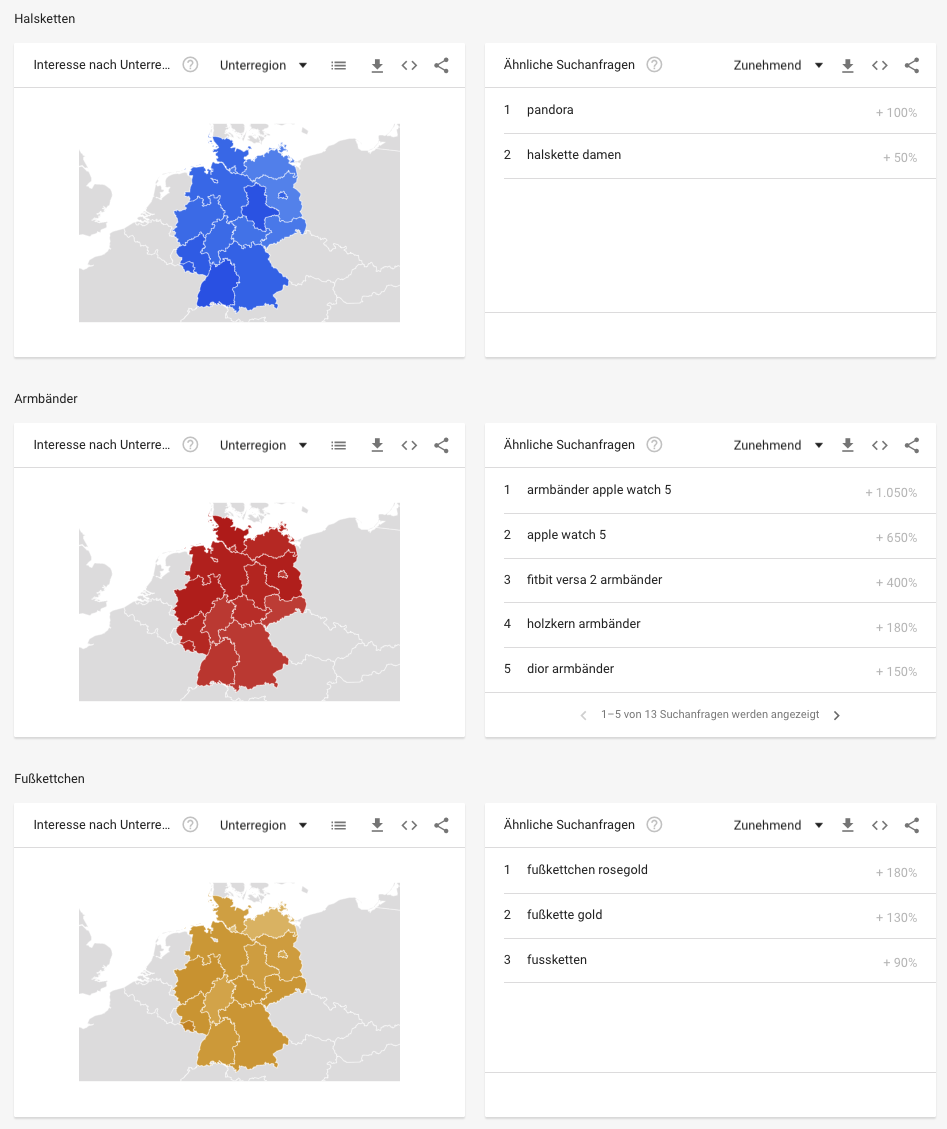
If you have found out in which season or time of the year your keyword was searched for particularly frequently, you can also optimize your ads accordingly. After all, there will always be peaks and dips when the word is Googled more often or not. So if you use this knowledge to step on the gas more during the peak season, you will achieve more success. For example, consider a very seasonal product like “sled”.
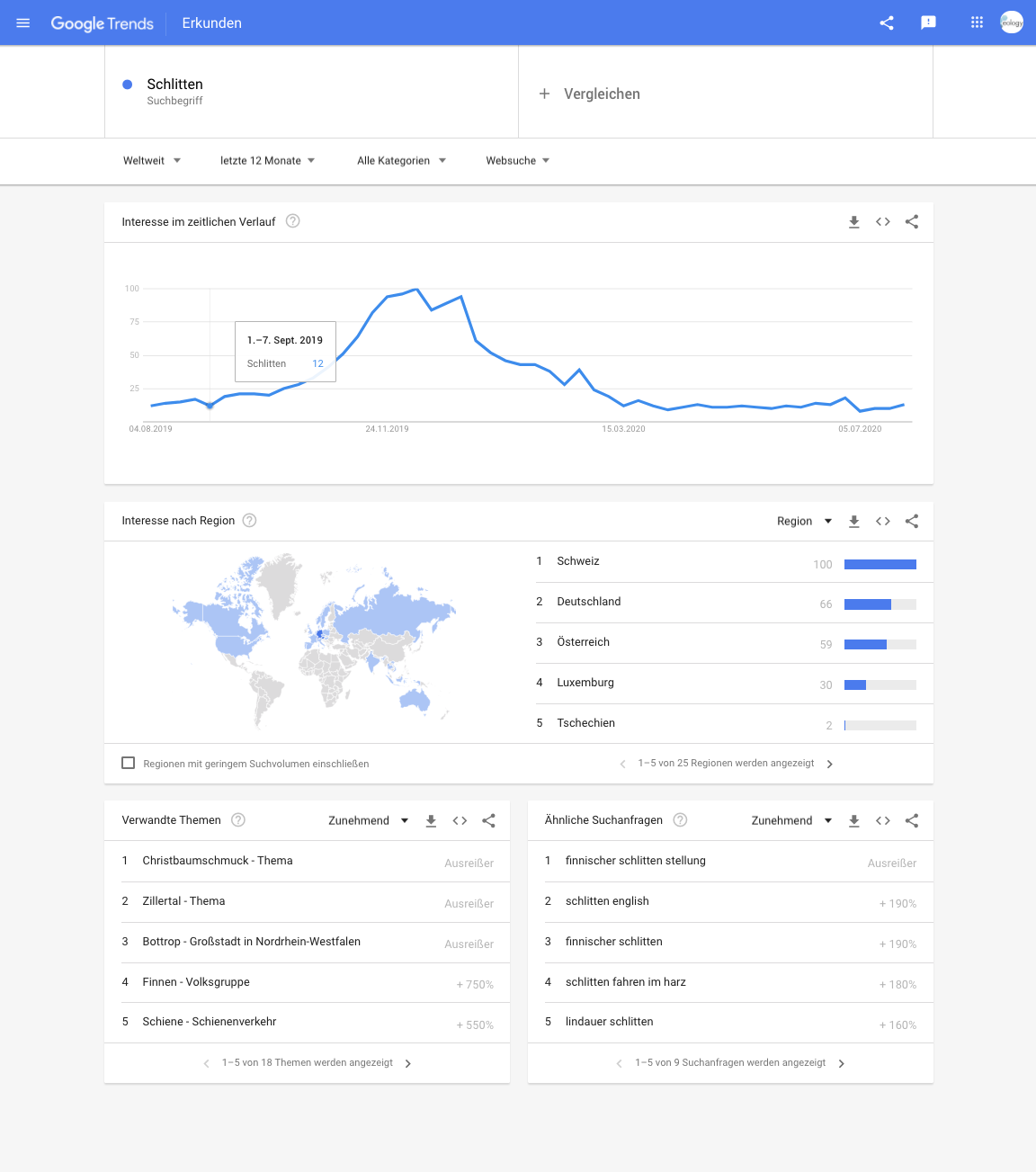
Here you can see that demand starts to increase around September. Then at the end of the winter season, around March, the searches flatten out almost completely. This shows you for which period your ads should be optimized. If your company is positioned internationally, you can also see in which country the relevant term was searched for particularly frequently.
Content hygiene, i.e. regularly updating your content, is a very important point. Neither your visitors nor the Googlebot like to see outdated content. With the help of Google Trends, you can see how popular a topic is at the moment and whether there might be interest in additional areas that you could add to your post. Updating your content regularly sends positive signals to search engines. Topicality is a sign of quality and can also help you to achieve better rankings.
With the filter option “Google Shopping” you can also identify the most effective time periods for shopping ads. Hereby you can also find out when the interest in a product is highest and when it tends to flatten out.
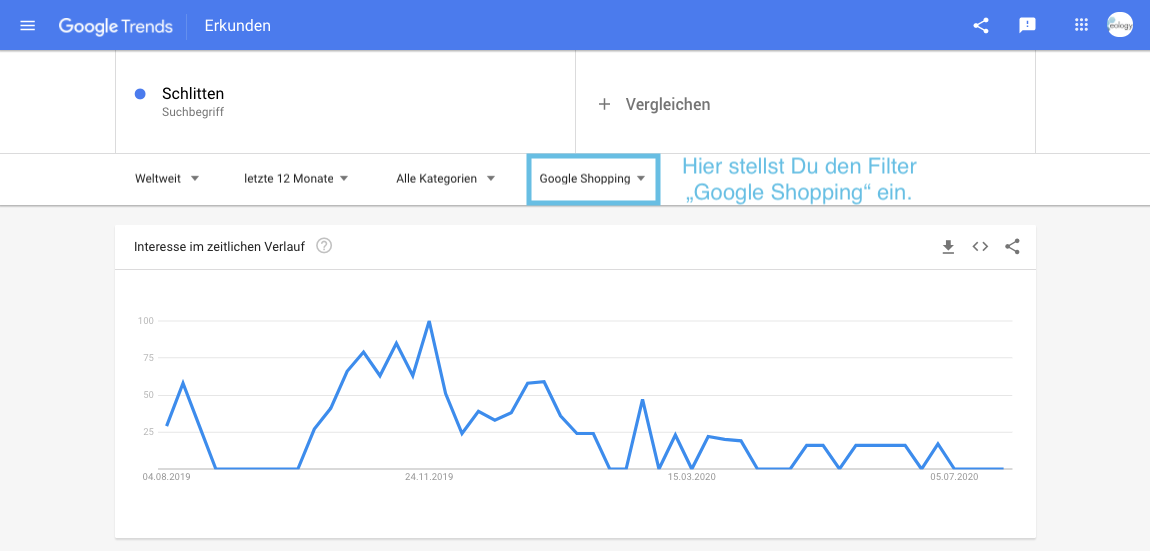
You want to learn more about exciting topics?