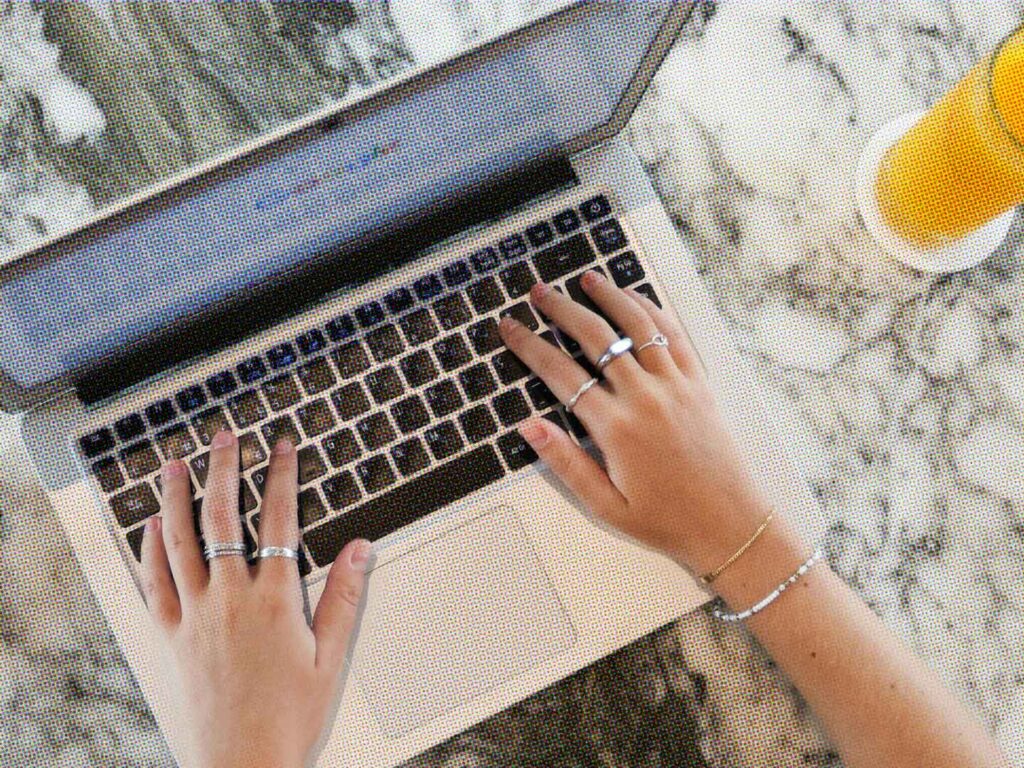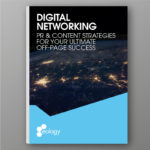In today’s digital era, where every click, every search and every interaction leaves a trace online, it is more important than ever to develop an awareness of your own data and its management. Google My Activity is a powerful tool in this context, providing users with unprecedented visibility and control over their interactions with Google services. This guide serves as a comprehensive guide to understand the importance of Google My Activity and how you can use it to get an overview of your searches, website visits, video views and manage this data.
What is Google My Activity?
Google My Activity is a service from Google that allows users to view and control their activities within the Google product suite – such as Search, YouTube, Maps and more. It provides a detailed view of what you’ve done, which websites you’ve visited, which videos you’ve watched and much more. Through this transparency and control, Google My Activity helps users to better monitor and protect their online activities.
This is how you can access your Google activities
1. open your web browser: Start by opening your favourite web browser. This can be Chrome, Firefox, Safari or another browser.
2. visit the Google My Activity page: Enter the URL https://myactivity.google.com in the address bar of your browser. You can also simply search for “Google My Activity” to find the link to the page.
3. sign in to your Google account: If you are not already signed in, you will be asked to sign in with your Google account. Enter your email address and password. If you have multiple Google accounts, make sure you sign in with the account whose activity you want to view.
4. check your activities: As soon as you are logged in, you will be forwarded directly to “My activities”. Here you can see a detailed overview of your interactions with various Google services, including search queries, websites visited and videos watched.
5. use the available filters: To refine your search, you can use the filter options provided by Google. You can filter your activities by date, product (such as YouTube, Google Search, etc.) and other criteria.
6 Manage your data: You now have the option of reviewing and deleting individual activities or changing data storage settings. Use Google’s tools to manage your data effectively.
Following these steps will give you direct access to “My Activity”, where you have full control over the data you share with Google. By regularly checking your activities and adjusting your settings, you can make an important contribution to protecting your privacy on the Internet.
How Google My Activity works
Activity management
Google My Activity records various types of activity, including search queries, websites visited and videos watched. This data is assigned to your Google account and can be accessed for detailed analysis.
Personalisation and advertising
The information collected via Google My Activity can be used to personalise the user experience and display more relevant advertisements. However, users have the option of deactivating the personalisation of advertising.
Review and cancellation of activities
Regular checks of your activities and the targeted deletion of data that you do not wish to have stored are essential steps to protect your privacy.
Google allows you to set up automatic deletion intervals for your data, which ensures continuous control over the stored information without you having to intervene manually.
Follow these steps to remove data from your Google account:
Go to Google My Activity: Log in and navigate to “My activities”. Here you will find an overview of your activities.
- Search for specific data: Use the search bar or filter options to find specific activities you want to delete.
- Select the data to be deleted: You can select individual items or entire categories of data for deletion. Click on the three-dot menu next to the entry and select “Delete”.
- Confirm the deletion: Google will ask you for confirmation before the data is finally deleted. Confirm that you want to delete the selected data.
- Use the automatic deletion function: For more efficient management, you can also set data to be deleted automatically. You can find this option in the My Activity settings.
Customise advertising preferences
By adjusting your advertising preferences and disabling personalisation, you can control the way your data is used for advertising purposes.
These are the advantages of “My activities” from Google
- Improved privacy: By regularly checking and deleting unnecessary data, you improve your digital privacy.
- Control over your data: You retain full control over what data is stored and how it is used by Google.
- Personalised user experience: You can decide which data should contribute to improving your user experience with Google services.
- Security: By regularly checking and deleting activities, you reduce the risk of sensitive information falling into the wrong hands.
Your online activities are the key to success! Do you already monitor your data with Google My Activity? Have you ever thought about how you can use your digital footprints for your company? The keyword is Digital PR. The importance of digital PR has increased considerably in recent years because target groups can usually be reached more effectively online. It includes all strategies and measures aimed at developing and maintaining a positive image for your company, brand or product on the internet. Find out more about digital PR here. 🔎
Conclusion
Google My Activity provides a powerful platform for monitoring and controlling the personal data collected through the use of Google services. By understanding how it works and proactively using the tools available, users can take a significant step towards improving their online privacy and data security. It is an essential part of digital self-management at a time when privacy and control over personal information is more important than ever.