Das Sprachmodell Claude AI bietet verschiedene Modelle, die jeweils auf unterschiedliche Bedürfnisse und Anwendungsbereiche zugeschnitten sind. Erfahre mehr über die Verwendung und den direkten Vergleich zu ChatGPT. ... Continue reading


Most internet users have certainly come across the term at some point. But what exactly is a URL? The abbreviation URL stands for “Uniform Resource Locator”.
A URL is used to call up web pages and is often also referred to as an internet address or URL address. It tells the browser which page to go to and open. Each website has its own unique URL under which it can be reached – comparable to an address, which consists of postcode, street and house number and thus clearly defines the place of residence.
The URL of a website is displayed in the address bar at the top of the browser. You can open a specific internet address by entering it in the address bar. This is how the desired page is called up. You can also use HTML tags to insert URLs within the HTML code of a web page that refer to another web page.
An internet address is made up of various components. These components of a URL each have their own function.
The following example shows what the structure of a URL might look like:
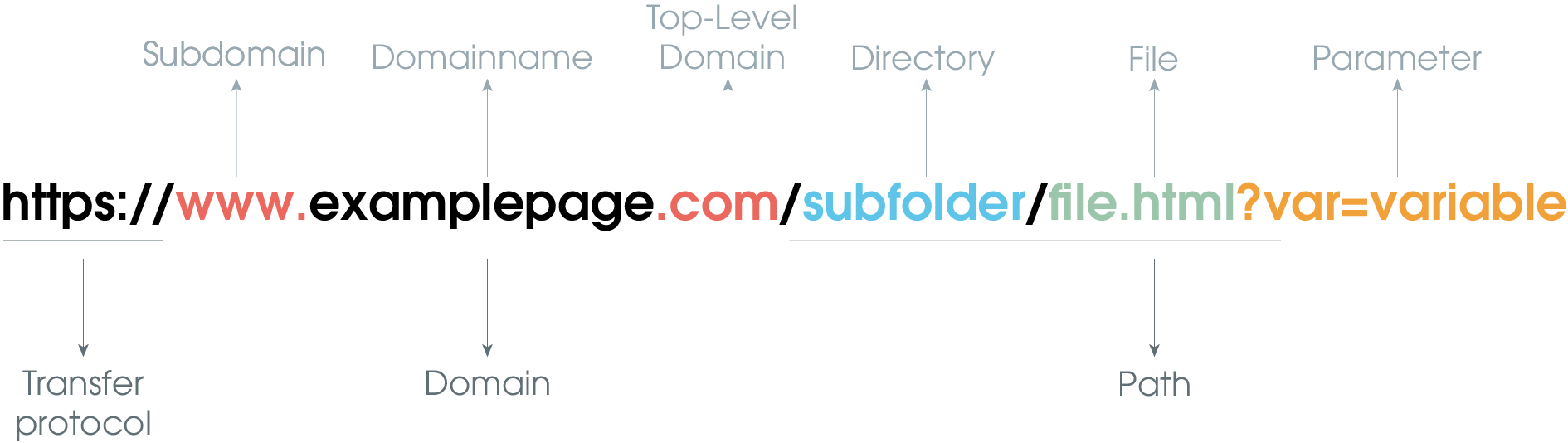
It is not only possible to navigate to and call up websites with the help of an internet address. There are also other functions that you can use by entering different protocols.
These are, for example:
Some characters within a URL have assigned functions.
For example, a “?” introduces a query part, like the URL parameter in the example. If this character is to be used without its predefined function, it must be masked. This is achieved by using the so-called URL encoding (also called percentage encoding). The character “?” thus becomes %3F in percentage coding
Permitted characters in a URL are:
The following characters already have a specific function reserved:
The following characters should ideally be displayed in percentage encoding, otherwise they may be interpreted as invalid by the browser:
For internal linking, there are different ways to specify a domain: As an absolute or relative URL.
An absolute URL exists when the complete web address – i.e. protocol, domain name and path – are listed. If we take up our above example again, the absolute URL is given here:
https://www.examplepage.com/sunfolder/file.html?var=variable
In contrast, a relative URL only contains a path to the linked document. It therefore usually begins with a “/” :
/subfolder/file.html?var=variable
Both web addresses point to the identical target. The loading time of the relative version is slightly shorter.
From an SEO point of view, however, both versions are equivalent.
Extensive websites often have numerous directories and subdirectories. If some parameters are added, the address of the website can become very long. To maintain clarity, it is therefore a good idea to shorten it. A short URL is particularly useful when sending or in social media posts with a limited number of characters.
If you search the internet for “shorten link” or “shorten URL”, you will find numerous URL shortener platforms that offer the service of creating a short URL online.
Our example URL:
https://www.examplepage.com/subfolder/file.html?var=variable
can be reduced to the following short link thanks to the Bitly tool:
https://bit.ly/3adODgF
Even though you can save a lot of characters by shortening, there is also a disadvantage. This is because the naturally readable terms such as “subfolder/file”, which indicate the content of the page, are replaced by combinations of numbers. This could prevent the user from calling up the page, as they can no longer figure out where they are being redirected to when they click.
Olga Fedukov completed her studies in Media Management at the University of Applied Sciences Würzburg. In eology's marketing team, she is responsible for the comprehensive promotion of the agency across various channels. Furthermore, she takes charge of planning and coordinating the content section on the website as well as eology's webinars.
Never miss the hottest news again. You want to learn more about exciting topics?
