With good concepts for the customer lifecycle, you can win customers effectively and in the long term for your company. Learn more here! ... Continue reading


UTM stands for Urchin Tracking Module. With UTM parameters you have a useful tool at hand when it comes to evaluating your campaigns on the Internet. Because: You can specifically track where the accesses to the content of your website come from. As a result, you can address your target group and your users even more efficiently and precisely. Setting up a UTM campaign is quite simple, because Google has its own tool for this: The Google Analytics Campaign URL Builder.
A URL with UTM parameters is always built up according to a scheme, in the generation of which the Google tool, for example, supports you. A total of five different parameters are available for this purpose. Three UTM parameters must always be filled in, and you can optionally select two more. The correct creation of your link is mandatory so that Google can recognize it. Choose only the necessary parameters for your campaign, so as not to unnecessarily inflate your URL. Also, when creating your parameters, make sure that they are clearly named. This will make it easier for you to evaluate the campaigns later on.
You must always fill in these three parameters for creation:
| Parameter | Meaning | Explanation | Example |
| utm_source | Campaign source | With this value you define the source of the traffic, i.e. where your users come from. | Newsletters, social media platforms or search engines |
| Utm_medium | Visitor source | This determines the advertising or marketing medium. | Emails, posts or contributions on social networks, or a cost per click. |
| Utm_campaign | Campaign medium | The campaign name is defined by you via this UTM parameter. Choose your name uniquely. | “content marketing” or “newsletter-july” |
In addition to the three mandatory parameters mentioned above, you can define the following two values:
| Parameter | Meaning | Explanation | Example |
| utm_content | Campaign content | To delimit multiple links within a display, you can additionally select this transfer value. | When two links with UTM parameters are used within one newsletter. |
| utm_medium | Combat term | This parameter is used for tracking paid searches. | If you have opted for a paid keyword campaign. |
In the end, a link with UTM parameters looks like this, for example:

When creating the link, note that Google distinguishes between upper and lower case here. Thus, utm_medium=email and utm_medium=Email will be played separately in your analytics results.
Using UTM parameters makes sense for tracking various advertising activities. Your created links can be used in different areas:
| Social Media | Here you can evaluate how much attention and how many clicks your post has received. Note that in some social networks the complete links are displayed (e.g. Facebook). In others, however, they are not (e.g. LinkedIn). A user tends to rarely click on long and hard-to-read links, so you should make sure that visible links are not too complex. |
| Newsletter-Marketing | You can use the values for the analysis of your newsletter marketing. The parameters track the clicks on the links within your email. |
| Banner advertising | If you have advertising banners in use, tracking with UTM parameters is worthwhile. It provides information about the size and positions of banner ads that are most effective for you. |
| PDFs, E-Books, Online documents | With tracking in this area, it is easy to find out what content interests and appeals to the user. From the analysis of the data you can deduce what the website visitors like. Based on this, you can deliver more of this content if needed. |
In principle, Google Ads campaigns are automatically tracked by Google Analytics. All you need to do is link your Google Analytics account to your Google Ads account. You can easily evaluate your UTM parameters in Google Analytics. Go to Acquisition > Campaigns > All campaigns. The previously recorded parameters can be evaluated here in different formats.
You can choose from the following evaluation options:
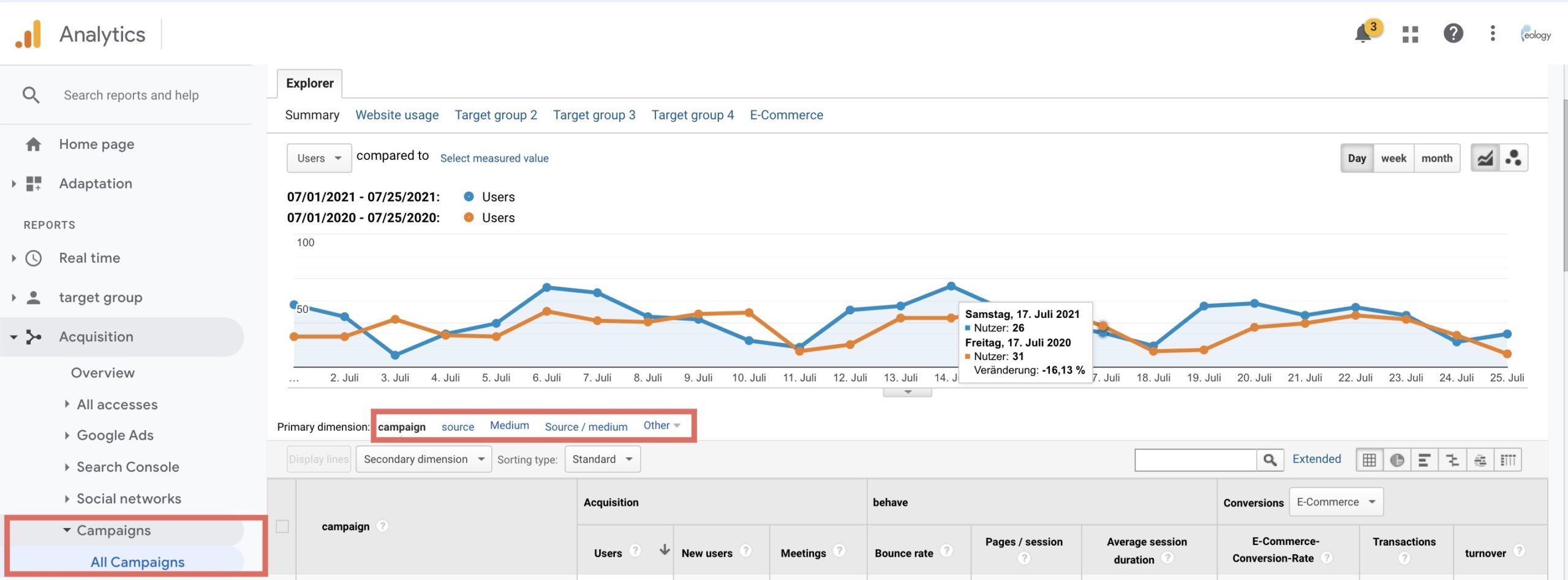
For some links it makes little sense to define UTM parameters. Especially for internal links, you should refrain from doing so. If no UTM parameter is defined for a link, Google uses three different factors to evaluate how the visitor came to the website.
With these three output values, you can already read a lot about the usage behavior of your website. However, the targeted evaluation of campaigns will be difficult for you. Since the data cannot be selected more specifically, it will be more difficult for you to see whether your advertising measures are running as planned or need to be optimized. For these purposes, the use of UTM parameters makes sense for you.
Kathas heart has been beating for marketing since her training as a marketing communications specialist. As part of the eology marketing team, she takes care of the agency's trade fair and event management. Katha also enjoys sharing her accumulated eology knowledge in magazines, blogs and journals.
You want to learn more about exciting topics?

